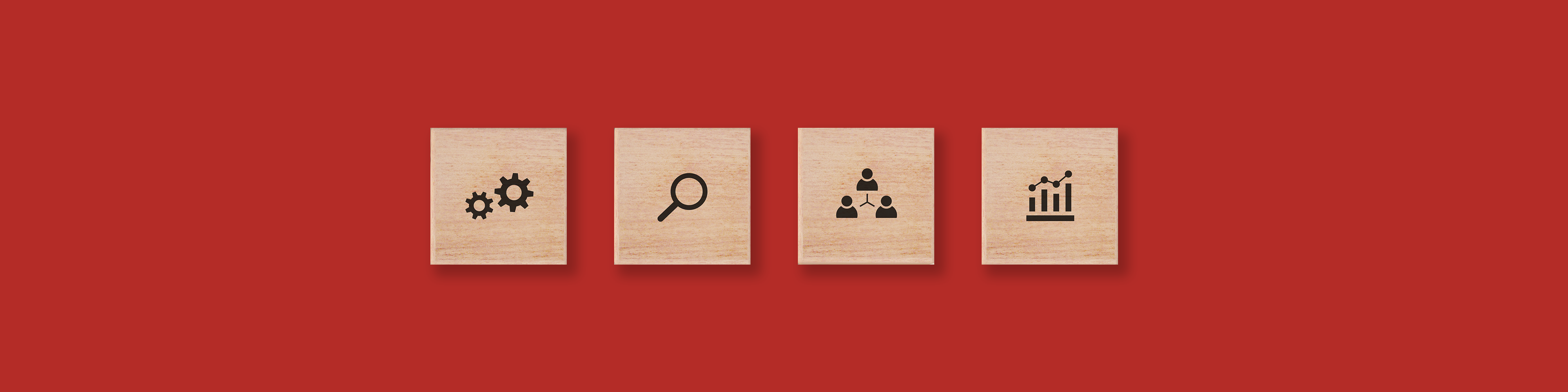
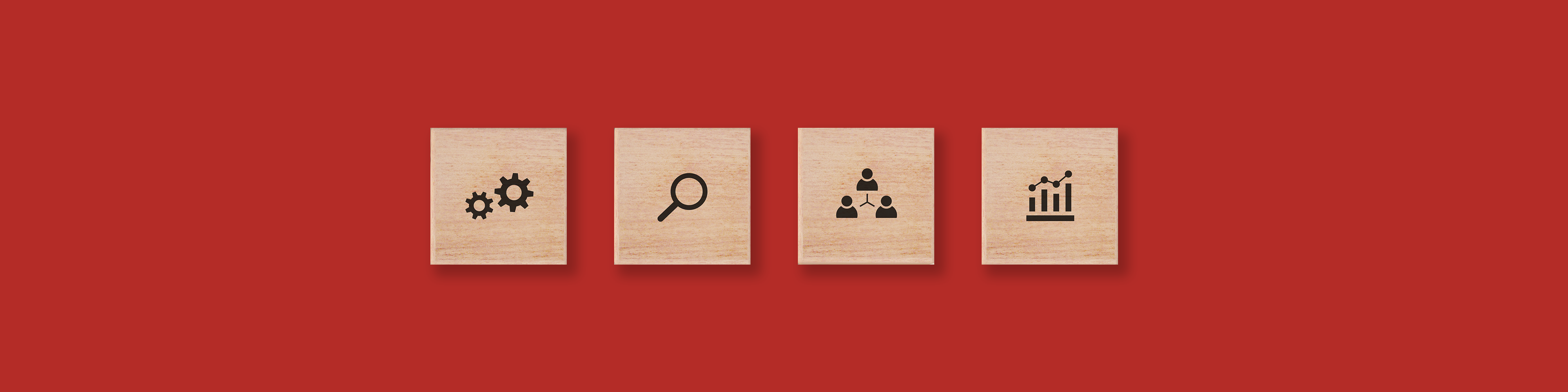
Broken Link
A Complete Guide About Broken Link And How Do You Locate And Fix Them
When internet users try to access websites, they may see a message like ERROR or destination page does not exist.
This happens because of a broken link when a search query returns with an error message from the server. It is also called dead links and link rots.
An example of a dead link is a 404-error message when a web page is searched for. There are a few other messages denoting errors or broken links. Such irregularities in a website’s link structure can affect its online ranking and overall performance in garnering attention.
It is important to understand how broken links get created on a website and the ways to remove them permanently.
Reasons
Here are some of the reasons that lead to a broken link.
SEO Effects
When a search engine optimization process is initiated, search engine web crawlers navigate through websites and verify links. The structure of the links and their destination locations are also important.
A broken link will affect website rankings and the results show a weak flow of online traffic.
Rankings are also affected when algorithms find a website is suspicious or incomplete due to broken links.
User engagement is important for a regular flow of visitors to a website. lack of navigation convenience and display of error messages will deter visitors from browsing.
How To Find
The location of a broken link is important. Sooner the better. A website can be manually searched for broken links but there are time-saving methods to locate them.
How To Fix
Once detected it is important to fix the problem of a broken link. This may cause problems in the website’s performance and search engine ranks.
Here are some of the ways used to fix broken links.
Conclusion
The presence of a broken link can adversely affect the search engine optimization of a website. Consequently, the results will affect the website rankings on SERP and affect the inflow of online traffic.
For eCommerce websites and online stores, this will directly impact the sales and targets of the website. Business reputation will be damaged if potential customers are unable to access product pages and information.
The detection of broken links should be rectified by reconstruction and remedial steps in web pages. A single page with disrupted links can affect the performance of the entire website. This also affects the link structure of the site.
The best part of repairing and deleting broken links is that it automatically regenerates the website performance. SEO results are enhanced as a result of the disappearance of broken links. The issue may seem small but has an impact on the business of a company.